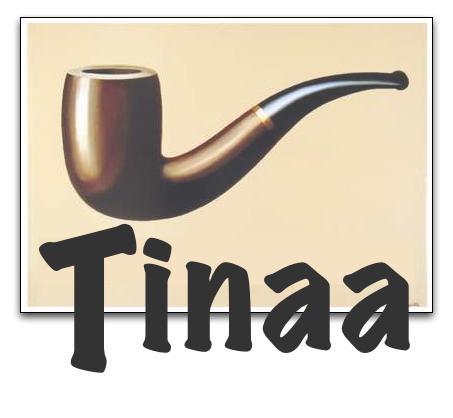| do-add-location-strategy | Defines a new function for Selenium to locate elements on the page. For example, if you define th... |
|---|
| do-add-selection | Add a selection to the set of selected options in a multi-select element using an option locator.... |
|---|
| do-allow-native-xpath | Specifies whether Selenium should use the native in-browser implementation of XPath (if any nativ... |
|---|
| do-alt-key-down | Press the alt key and hold it down until doAltUp() is called or a new page is loaded. |
|---|
| do-alt-key-up | Release the alt key. |
|---|
| do-answer-on-next-prompt | Instructs Selenium to return the specified answer string in response to the next JavaScript promp... |
|---|
| do-assign-id | Temporarily sets the “id” attribute of the specified element, so you can locate it in the future ... |
|---|
| do-capture-screenshot | Captures a PNG screenshot to the specified file. |
|---|
| do-check | Check a toggle-button (checkbox/radio) |
|---|
| do-choose-cancel-on-next-confirmation | By default, Selenium's overridden window.confirm() function will return true, as if the user had ... |
|---|
| do-choose-ok-on-next-confirmation | Undo the effect of calling chooseCancelOnNextConfirmation. Note that Selenium's overridden windo... |
|---|
| do-click | Clicks on a link, button, checkbox or radio button. If the click action causes a new page to load... |
|---|
| do-click-at | Clicks on a link, button, checkbox or radio button. If the click action causes a new page to load... |
|---|
| do-close | Simulates the user clicking the “close” button in the titlebar of a popup window or tab. |
|---|
| do-control-key-down | Press the control key and hold it down until doControlUp() is called or a new page is loaded. |
|---|
| do-control-key-up | Release the control key. |
|---|
| do-create-cookie | Create a new cookie whose path and domain are same with those of current page under test, unless ... |
|---|
| do-delete-cookie | Delete a named cookie with specified path. |
|---|
| do-double-click | Double clicks on a link, button, checkbox or radio button. If the double click action causes a ne... |
|---|
| do-double-click-at | Doubleclicks on a link, button, checkbox or radio button. If the action causes a new page to load... |
|---|
| do-drag-and-drop | Drags an element a certain distance and then drops it |
|---|
| do-drag-and-drop-to-object | Drags an element and drops it on another element |
|---|
| do-dragdrop | deprecated - use dragAndDrop instead |
|---|
| do-fire-event | Explicitly simulate an event, to trigger the corresponding “onevent” handler. |
|---|
| do-get-alert | Retrieves the message of a JavaScript alert generated during the previous action, or fail if ther... |
|---|
| do-get-all-buttons | Returns the IDs of all buttons on the page. If a given button has no ID, it will appear as “” in... |
|---|
| do-get-all-fields | Returns the IDs of all input fields on the page. If a given field has no ID, it will appear as “... |
|---|
| do-get-all-links | Returns the IDs of all links on the page. If a given link has no ID, it will appear as “” in thi... |
|---|
| do-get-all-window-ids | Returns the IDs of all windows that the browser knows about. |
|---|
| do-get-all-window-names | Returns the names of all windows that the browser knows about. |
|---|
| do-get-all-window-titles | Returns the titles of all windows that the browser knows about. |
|---|
| do-get-attribute | Gets the value of an element attribute. |
|---|
| do-get-attribute-from-all-windows | Returns every instance of some attribute from all known windows. |
|---|
| do-get-body-text | Gets the entire text of the page. |
|---|
| do-get-confirmation | Retrieves the message of a JavaScript confirmation dialog generated during the previous action. B... |
|---|
| do-get-cookie | Return all cookies of the current page under test. |
|---|
| do-get-cursor-position | Retrieves the text cursor position in the given input element or textarea; beware, this may not w... |
|---|
| do-get-element-height | Retrieves the height of an element |
|---|
| do-get-element-index | Get the relative index of an element to its parent (starting from 0). The comment node and empty ... |
|---|
| do-get-element-position-left | Retrieves the horizontal position of an element |
|---|
| do-get-element-position-top | Retrieves the vertical position of an element |
|---|
| do-get-element-width | Retrieves the width of an element |
|---|
| do-get-eval | Gets the result of evaluating the specified JavaScript snippet. The snippet may have multiple li... |
|---|
| do-get-expression | Returns the specified expression. This is useful because of JavaScript preprocessing. It is used... |
|---|
| do-get-html-source | Returns the entire HTML source between the opening and closing “html” tags. |
|---|
| do-get-location | Gets the absolute URL of the current page. |
|---|
| do-get-mouse-speed | Returns the number of pixels between “mousemove” events during dragAndDrop commands (default=10). |
|---|
| do-get-new-browser-session | |
|---|
| do-get-prompt | Retrieves the message of a JavaScript question prompt dialog generated during the previous action... |
|---|
| do-get-select-options | Gets all option labels in the specified select drop-down. |
|---|
| do-get-selected-id | Gets option element ID for selected option in the specified select element. |
|---|
| do-get-selected-ids | Gets all option element IDs for selected options in the specified select or multi-select element. |
|---|
| do-get-selected-index | Gets option index (option number, starting at 0) for selected option in the specified select elem... |
|---|
| do-get-selected-indexes | Gets all option indexes (option number, starting at 0) for selected options in the specified sele... |
|---|
| do-get-selected-label | Gets option label (visible text) for selected option in the specified select element. |
|---|
| do-get-selected-labels | Gets all option labels (visible text) for selected options in the specified select or multi-selec... |
|---|
| do-get-selected-value | Gets option value (value attribute) for selected option in the specified select element. |
|---|
| do-get-selected-values | Gets all option values (value attributes) for selected options in the specified select or multi-s... |
|---|
| do-get-speed | Get execution speed (i.e., get the millisecond length of the delay following each selenium operat... |
|---|
| do-get-table | Gets the text from a cell of a table. The cellAddress syntax tableLocator.row.column, where row a... |
|---|
| do-get-text | Gets the text of an element. This works for any element that contains text. This command uses eit... |
|---|
| do-get-title | Gets the title of the current page. |
|---|
| do-get-value | Gets the (whitespace-trimmed) value of an input field (or anything else with a value parameter). ... |
|---|
| do-get-whether-this-frame-match-frame-expression | Determine whether current/locator identify the frame containing this running code. This is usefu... |
|---|
| do-get-whether-this-window-match-window-expression | Determine whether currentWindowString plus target identify the window containing this running cod... |
|---|
| do-get-xpath-count | Returns the number of nodes that match the specified xpath, eg. “//table” would give the number o... |
|---|
| do-go-back | Simulates the user clicking the “back” button on their browser. |
|---|
| do-highlight | Briefly changes the backgroundColor of the specified element yellow. Useful for debugging. |
|---|
| do-is-alert-present | Has an alert occurred? This function never throws an exception |
|---|
| do-is-checked | Gets whether a toggle-button (checkbox/radio) is checked. Fails if the specified element doesn't... |
|---|
| do-is-confirmation-present | Has confirm() been called? This function never throws an exception |
|---|
| do-is-editable | Determines whether the specified input element is editable, ie hasn't been disabled. This method ... |
|---|
| do-is-element-present | Verifies that the specified element is somewhere on the page. |
|---|
| do-is-ordered | Check if these two elements have same parent and are ordered siblings in the DOM. Two same elemen... |
|---|
| do-is-prompt-present | Has a prompt occurred? This function never throws an exception |
|---|
| do-is-something-selected | Determines whether some option in a drop-down menu is selected. |
|---|
| do-is-text-present | Verifies that the specified text pattern appears somewhere on the rendered page shown to the user... |
|---|
| do-is-visible | Determines if the specified element is visible. An element can be rendered invisible by setting t... |
|---|
| do-key-down | Simulates a user pressing a key (without releasing it yet). |
|---|
| do-key-press | Simulates a user pressing and releasing a key. |
|---|
| do-key-up | Simulates a user releasing a key. |
|---|
| do-meta-key-down | Press the meta key and hold it down until doMetaUp() is called or a new page is loaded. |
|---|
| do-meta-key-up | Release the meta key. |
|---|
| do-mouse-down | Simulates a user pressing the mouse button (without releasing it yet) on the specified element. |
|---|
| do-mouse-down-at | Simulates a user pressing the mouse button (without releasing it yet) at the specified location. |
|---|
| do-mouse-move | Simulates a user pressing the mouse button (without releasing it yet) on the specified element. |
|---|
| do-mouse-move-at | Simulates a user pressing the mouse button (without releasing it yet) on the specified element. |
|---|
| do-mouse-out | Simulates a user moving the mouse pointer away from the specified element. |
|---|
| do-mouse-over | Simulates a user hovering a mouse over the specified element. |
|---|
| do-mouse-up | Simulates the event that occurs when the user releases the mouse button (i.e., stops holding the ... |
|---|
| do-mouse-up-at | Simulates the event that occurs when the user releases the mouse button (i.e., stops holding the ... |
|---|
| do-open | Opens an URL in the test frame. This accepts both relative and absolute URLs. The “open” command... |
|---|
| do-open-window | Opens a popup window (if a window with that ID isn't already open). After opening the window, you... |
|---|
| do-refresh | Simulates the user clicking the “Refresh” button on their browser. |
|---|
| do-remove-all-selections | Unselects all of the selected options in a multi-select element. |
|---|
| do-remove-selection | Remove a selection from the set of selected options in a multi-select element using an option loc... |
|---|
| do-run-script | Creates a new “script” tag in the body of the current test window, and adds the specified text i... |
|---|
| do-select | Select an option from a drop-down using an option locator. Option locators provide different ways... |
|---|
| do-select-frame | Selects a frame within the current window. (You may invoke this command multiple times to select... |
|---|
| do-select-window | Selects a popup window; once a popup window has been selected, all commands go to that window. To... |
|---|
| do-set-browser-log-level | Sets the threshold for browser-side logging messages; log messages beneath this threshold will be... |
|---|
| do-set-context | Writes a message to the status bar and adds a note to the browser-side log. |
|---|
| do-set-cursor-position | Moves the text cursor to the specified position in the given input element or textarea. This meth... |
|---|
| do-set-mouse-speed | Configure the number of pixels between “mousemove” events during dragAndDrop commands (default=10... |
|---|
| do-set-speed | Set execution speed (i.e., set the millisecond length of a delay which will follow each selenium ... |
|---|
| do-set-timeout | Specifies the amount of time that Selenium will wait for actions to complete. Actions that requi... |
|---|
| do-shift-key-down | Press the shift key and hold it down until doShiftUp() is called or a new page is loaded. |
|---|
| do-shift-key-up | Release the shift key. |
|---|
| do-submit | Submit the specified form. This is particularly useful for forms without submit buttons, e.g. sin... |
|---|
| do-test-complete | |
|---|
| do-type | Sets the value of an input field, as though you typed it in. Can also be used to set the value o... |
|---|
| do-type-keys | Simulates keystroke events on the specified element, as though you typed the value key-by-key. T... |
|---|
| do-uncheck | Uncheck a toggle-button (checkbox/radio) |
|---|
| do-wait-for-condition | Runs the specified JavaScript snippet repeatedly until it evaluates to “true”. The snippet may ha... |
|---|
| do-wait-for-frame-to-load | Waits for a new frame to load. Selenium constantly keeps track of new pages and frames loading, ... |
|---|
| do-wait-for-page-to-load | Waits for a new page to load. You can use this command instead of the “AndWait” suffixes, “click... |
|---|
| do-wait-for-pop-up | Waits for a popup window to appear and load up. |
|---|
| do-window-focus | Gives focus to the currently selected window |
|---|
| do-window-maximize | Resize currently selected window to take up the entire screen |
|---|