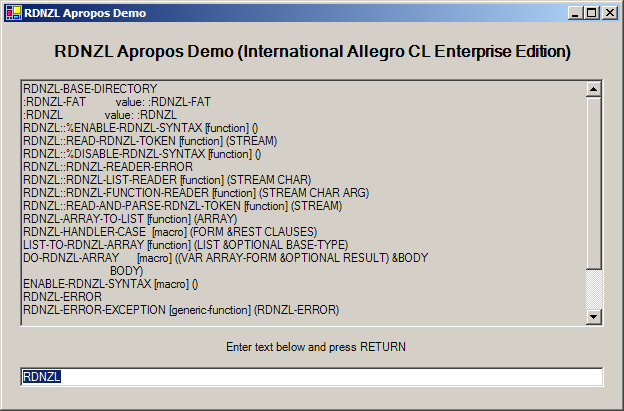
Abstract
RDNZL (pronounced "Redunzl") enables Common Lisp applications to interact with .NET libraries. It's more or less a foreign function interface for .NET languages like C# built atop the C foreign function interface.RDNZL comes with a BSD-style license so you can basically do with it whatever you want.
Download shortcut: http://weitz.de/files/rdnzl.tar.gz.
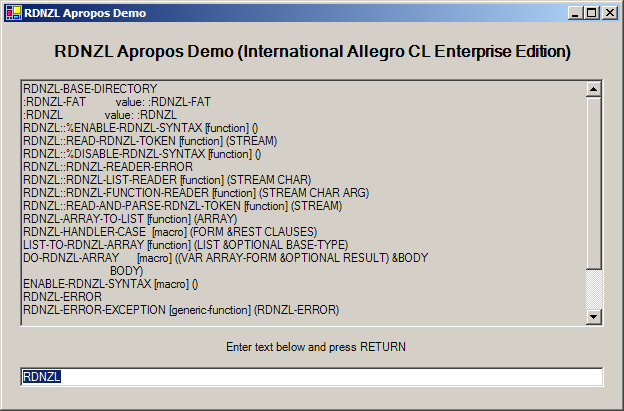
(Note: All examples shown here are included in theCL-USER 1 > (load "/home/lisp/RDNZL/load.lisp") ; Loading C:\home\lisp\RDNZL\load.lisp ; Fast loading C:\home\lisp\RDNZL\packages.fasl ; Fast loading C:\home\lisp\RDNZL\specials.fasl ; Fast loading C:\home\lisp\RDNZL\util.fasl ; Fast loading C:\home\lisp\RDNZL\port-acl.fasl ; Fast loading from bundle code\IORDEFS.fasl. ; Fast loading from bundle code\EFMACS.fasl. ; Fast loading C:\home\lisp\RDNZL\ffi.fasl ; Foreign loading RDNZL.dll. ; Fast loading C:\home\lisp\RDNZL\container.fasl ; Fast loading C:\home\lisp\RDNZL\reader.fasl ; Fast loading C:\home\lisp\RDNZL\arrays.fasl ; Fast loading C:\home\lisp\RDNZL\adapter.fasl ; Fast loading C:\home\lisp\RDNZL\import.fasl T CL-USER 2 > (in-package :rdnzl-user) #<The RDNZL-USER package> RDNZL-USER 3 > (enable-rdnzl-syntax) RDNZL-USER 4 > (import-types "System.Windows.Forms" "MessageBox" "MessageBoxButtons" "DialogResult") NIL RDNZL-USER 5 > (use-namespace "System.Windows.Forms") RDNZL-USER 6 > (defun message-box (text &optional (caption "RDNZL")) ;; check if the "OK" button was pressed [Equals [MessageBox.Show text caption ;; we want the message box to have "OK" and "Cancel" buttons [$MessageBoxButtons.OKCancel]] [$DialogResult.OK]]) MESSAGE-BOX RDNZL-USER 7 > (message-box "Hello World!") ;; user presses "OK" button T RDNZL-USER 8 > (message-box "Hello World!") ;; user presses "Cancel" button NIL
examples folder of the distribution.)
For a more interesting example which interacts with custom .NET code
and demonstrates callbacks into Lisp consider the .NET library
AproposGUI.dll (put it into your Lisp's application folder or use this technique) created
with this C# code:
// compile this with:
// csc.exe /target:library AproposGui.cs
using System;
using System.Collections;
using System.ComponentModel;
using System.Drawing;
using System.Data;
using System.Windows.Forms;
namespace AproposGUI {
public class AproposControl : System.Windows.Forms.UserControl {
public System.Windows.Forms.TextBox textBox;
public System.Windows.Forms.TextBox listBox;
private System.Windows.Forms.Label label;
public System.Windows.Forms.Label title;
private delegate string callback(string input);
private System.ComponentModel.Container components = null;
public AproposControl() {
InitializeComponent();
}
protected override void Dispose(bool disposing) {
if (disposing) {
if (components != null)
components.Dispose();
}
base.Dispose(disposing);
}
private void InitializeComponent() {
this.textBox = new System.Windows.Forms.TextBox();
this.listBox = new System.Windows.Forms.TextBox();
this.label = new System.Windows.Forms.Label();
this.title = new System.Windows.Forms.Label();
this.SuspendLayout();
this.textBox.Location = new System.Drawing.Point(16, 344);
this.textBox.Name = "textBox";
this.textBox.Size = new System.Drawing.Size(584, 20);
this.textBox.TabIndex = 0;
this.textBox.Text = "";
this.listBox.Location = new System.Drawing.Point(16, 56);
this.listBox.Multiline = true;
this.listBox.Name = "listBox";
this.listBox.ReadOnly = true;
this.listBox.ScrollBars = System.Windows.Forms.ScrollBars.Vertical;
this.listBox.Size = new System.Drawing.Size(584, 248);
this.listBox.TabIndex = 1;
this.listBox.Text = "";
this.label.Location = new System.Drawing.Point(24, 312);
this.label.Name = "label";
this.label.Size = new System.Drawing.Size(576, 23);
this.label.TabIndex = 2;
this.label.Text = "Enter text below and press RETURN";
this.label.TextAlign = System.Drawing.ContentAlignment.MiddleCenter;
this.title.Font = new System.Drawing.Font("Microsoft Sans Serif", 12F, System.Drawing.FontStyle.Bold, System.Drawing.GraphicsUnit.Point, ((System.Byte)(0)));
this.title.Location = new System.Drawing.Point(24, 16);
this.title.Name = "title";
this.title.Size = new System.Drawing.Size(568, 24);
this.title.TabIndex = 3;
this.title.Text = "RDNZL Apropos Demo";
this.title.TextAlign = System.Drawing.ContentAlignment.MiddleCenter;
this.Controls.Add(this.title);
this.Controls.Add(this.label);
this.Controls.Add(this.listBox);
this.Controls.Add(this.textBox);
this.Name = "MainControl";
this.Size = new System.Drawing.Size(616, 384);
this.ResumeLayout(false);
}
}
}
Now load examples/apropos.lisp which looks like this:
and evaluate(in-package :rdnzl) (enable-rdnzl-syntax) (import-types "System.Windows.Forms" "Application" "DockStyle" "Form" "MessageBox" "KeyPressEventHandler" "TextBox") (import-types "AproposGUI" "AproposControl") (use-namespace "System.Windows.Forms") (use-namespace "AproposGUI") (defun copy-to-clipboard (text-box) (let ((selection-start [%SelectionStart text-box]) (selection-length [%SelectionLength text-box]) (text-length [%Length (box [%Text text-box])])) (setf [%SelectionStart text-box] 0 [%SelectionLength text-box] text-length) [Copy text-box] (setf [%SelectionStart text-box] selection-start [%SelectionLength text-box] selection-length))) (let (message-shown) (defun fill-list-box (object event) (when (char= [%KeyChar event] #\Return) (cast object "TextBox") (let* ((input-string [%Text object]) (input-length (length input-string))) (when (plusp input-length) (let ((apropos-text (with-output-to-string (*standard-output*) (apropos input-string))) (list-box [$listBox (cast [%Parent object] "AproposControl")])) (setf [%Text list-box] apropos-text) (copy-to-clipboard list-box) (unless message-shown [MessageBox.Show "The output of APROPOS has been copied to the clipboard." "RDNZL"] (setq message-shown t))) (setf [%SelectionStart object] 0 [%SelectionLength object] input-length)))))) (defun run-apropos-form () (let* ((control (new "AproposControl")) (form (new "Form"))) (setf [%Dock control] [$DockStyle.Fill] [%ClientSize form] [%ClientSize control] [%Text form] "RDNZL Apropos Demo" [%Text [$title control]] (format nil "RDNZL Apropos Demo (~A)" (lisp-implementation-type))) [+KeyPress [$textBox control] (new "KeyPressEventHandler" #'fill-list-box)] [Add [%Controls form] control] [Application.Run form])) (disable-rdnzl-syntax)
(RUN-APROPOS-FORM). If you want to try this
several times, start the function in its own thread. In AllegroCL or LispWorks
that'd be:
(mp:process-run-function "apropos" #+:lispworks nil #'run-apropos-form)The next example shows how easy it is to access web pages using the .NET standard library:
RDNZL-USER 9 > (import-types "System" "Net.WebClient")
NIL
RDNZL-USER 10 > (defun download-url (url)
(let ((web-client (new "System.Net.WebClient")))
[GetString (new "System.Text.ASCIIEncoding")
[DownloadData web-client url]]))
DOWNLOAD-URL
RDNZL-USER 11 > (download-url "http://nanook.agharta.de/")
"<HTML>
<HEAD>
<META HTTP-EQUIV=\"refresh\" CONTENT=\"5;URL=http://www.weitz.de/\">
</HEAD>
<BODY><center>
<table border=3 bordercolor=green cellpadding=5 cellspacing=5><tr><td align=center>
<pre>
Linux nanook 2.6.7 #1 Thu Jul 22 01:01:58 CEST 2004 i686 GNU/Linux
01:23:23 up 100 days, 19:43, 0 users, load average: 0.00, 0.00, 0.00
</pre>
</td></tr></table></center>
</BODY>
</HTML>
"
A bit more evolved:
RDNZL-USER 12 > (import-types "System" "Net.WebException")
NIL
RDNZL-USER 13 > (use-namespace "System.Net")
RDNZL-USER 14 > (defun download-url (url)
(rdnzl-handler-case
(let ((web-client (new "WebClient")))
[GetString (new "System.Text.ASCIIEncoding")
[DownloadData web-client url]])
("WebException" (e)
(warn "Ooops, probably a typo: ~A" [%Message e])
nil)))
DOWNLOAD-URL
RDNZL-USER 15 > (download-url "http://nanook.aharta.de/")
Warning: Ooops, probably a typo:
The underlying connection was closed: The remote name could not be resolved.
NIL
This'll also work with https URLs.
The last example shows Microsoft Office automation - it extracts values from an Excel spreadsheet. (You'll obviously need to have a copy of Office on your machine if you want to try this yourself.)
RDNZL-USER 16 > (import-types "Microsoft.Office.Interop.Excel" "ApplicationClass" "WorkbookClass" "Worksheet")
NIL
RDNZL-USER 17 > (use-namespace "Microsoft.Office.Interop.Excel")
RDNZL-USER 18 > (defconstant +missing+ [$System.Reflection.Missing.Value])
+MISSING+
RDNZL-USER 19 > (defun get-excel-range (file-name range)
(let* ((app (new "ApplicationClass"))
(workbooks [%Workbooks app])
(workbook (cast [Open workbooks file-name
+missing+ nil +missing+
+missing+ +missing+ +missing+
+missing+ +missing+ +missing+
+missing+ +missing+ +missing+
+missing+ +missing+]
"WorkbookClass"))
(worksheets [%Worksheets workbook])
(sheet (cast [get_Item worksheets 1] "Worksheet"))
(range [get_Range sheet range +missing+]))
(cast [%Value2 [%Cells range]] "System.Array")))
GET-EXCEL-RANGE
RDNZL-USER 20 > (defun convert-range-array-to-lists (range-array)
(loop for row from 1 to [GetLength range-array 0]
collect (loop for col from 1 to [GetLength range-array 1]
collect [ToString (aref* range-array row col)])))
CONVERT-RANGE-ARRAY-TO-LISTS
RDNZL-USER 21 > (defun range-contents (&key (range "A1:C4")
;; see "examples" folder for a definition of PROMPT-FOR-FILE
(file-name (prompt-for-file "Select an Excel file")))
(convert-range-array-to-lists
(get-excel-range file-name range)))
RANGE-CONTENTS
RDNZL-USER 22 > (pprint
(range-contents :file-name "c:\\home\\lisp\\RDNZL\\examples\\example.xls"))
(("Last name" "First name" "Superhero")
("Kent" "Clark" "Superman")
("Wayne" "Bruce" "Batman")
("Parker" "Peter" "Spiderman"))
(This is an adapted version of a C# example from Michael Gold.)
For a much cooler and more sophisticated example of what can be done with RDNZL see Michael Goffioul's Lisp shell (see ECL's Sourceforge project page for binaries and source code).
See
also this
code by Richard
Fateman that displays some of the possibilities for using RDNZL
for a drop-down menu cascade showing Lisp trees or
these two examples
for DataGridViews by Matthew O'Connor.
RDNZL.dll can be downloaded separately from
http://weitz.de/files/rdnzl-cpp.tar.gz (current version is 0.7.1),
but you don't need this archive to deploy RDNZL
- rdnzl.tar.gz already contains RDNZL.dll.
Note that the CVS
repository at common-lisp.net is usually not in sync with the current release
version!
Before you load RDNZL make sure you have the .NET framework installed.
Then move the file RDNZL.dll to a location where your Lisp's FFI will
find it - the folder where your Lisp executable is located is
generally a good place for that.
Now, to compile and load RDNZL just LOAD the file load.lisp - that's
all. (Or alternatively use ASDF if you like - RDNZL comes with a
system definition for ASDF.)
Oh, and - for the moment - don't
use SLIME together
with LispWorks when loading RDNZL -
see this
message for an explanation.
If you want to send patches, please read this first.
RDNZL.dll you'll need something similar to
Microsoft's "Managed C++" which can mix managed and unmanaged code.
I'll gladly accepts patches to make RDNZL work on other platforms.
The current status for the main Win32 Common Lisp implementations is as follows:
APROPOS example doesn't work, most likely because SBCL/Win32 doesn't have MP yet.
port-acl.lisp, port-ccl.lisp, port-lw.lisp, and so on. If you want to port RDNZL to
another Lisp, it should suffice to just create the corresponding
port-xx.lisp file for your implementation.
#<RDNZL::CONTAINER System.Object #xAE28E0>where
System.Object is the name of the .NET type of this
object and #xAE28E0 is the hexadecimal representation of a C pointer
that won't change during the lifetime of this object. (Internally
containers are implemented as structures but this might change in
future versions so you shouldn't rely on it.)
Note that each container has a .NET type that can be manipulated
independently from its object - see CAST.
As long as a container is accessible in Lisp its underlying .NET object won't be garbage-collected in the CLR.
Whenever a RDNZL function accepts .NET objects as arguments (except
for the first argument of INVOKE, PROPERTY, and FIELD) you can also
provide the corresponding "native" Lisp objects as long as they can be
converted to .NET objects by the function BOX. On the other hand, if
a RDNZL function returns a .NET object, it will be automatically
translated to a Lisp object by UNBOX if possible. If a RDNZL function
call doesn't return a result (i.e. if its return type is System.Void),
then the keyword :VOID is returned. If a NULL object is returned,
RDNZL returns NIL and T as a second return value because otherwise
there'd be no difference from returning a false boolean value.
[Function]
container-p object => generalized-boolean
Returns true ifobjectis a container,NILotherwise.
[Function]
box object => container
Converts Lisp objects to containers wrapping a corresponding .NET object if possible, otherwise an error is signaled. Currently the following conversions are implemented:
Lisp type .NET type Remark (signed-byte 32)System.Int32(signed-byte 64)System.Int64Only integers which aren't (SIGNED-BYTE 32).characterSystem.CharstringSystem.StringpathnameSystem.StringThe namestring of the pathname is used. double-floatSystem.DoubleSee *COERCE-DOUBLE-FLOATS-TO-SINGLE*.floatSystem.SingleOnly floating point numbers which aren't DOUBLE-FLOAT.booleanSystem.Boolean
[Function]
unbox container => object
Converts .NET objects wrapped in a container to a corresponding Lisp object if possible, otherwisecontaineris returned ummodified. Currently the following conversions are implemented:
.NET type Lisp type System.Int32integerSystem.Int64integerSystem.CharcharacterSystem.StringstringSystem.Doubledouble-floatSystem.SinglefloatSystem.Booleanboolean
[Function]
new type &rest args => new-instance
Creates and return a new instance of the .NET typetype. Chooses the constructor based on the signature determined byargs.typecan either be a container representing a .NET type or a string naming the type.If
typeis a delegate type, then there should be exactly one more argument toNEWand it must be a Lisp closure with a corresponding signature. This is how callbacks from .NET into Lisp are implemented. (See the second example above and look forKeyPressEventHandler.)
[Function]
cast container type => container
Changes the type of the .NET object represented bycontainertotype(a string naming the type, a tree of strings for generic types, or a container representing the type). Returnscontainer.
[Function]
copy-container container => container'
Creates and returns a copy of the .NET object represented bycontainer. Useful for keeping a reference to the object with the original type preserved when usingCAST- see discussion here.
[Function]
make-null-object type-name => container
Returns a newNULL.NET object of the type named by the stringtype-name.
[Special variable]
*coerce-double-floats-to-single*
If the value of this variable is true, thenBOXwill convert a LispDOUBLE-FLOATvalue toSystem.Single. This is mainly interesting for LispWorks, where Lisp floats are alwaysDOUBLE-FLOAT.
[Function]
invoke object method-name &rest other-args => result
Invokes the public .NET method named by the stringmethod-name. Ifobjectis a container, then the method is supposed to be an instance method of this object. Ifobjectis a string, then the method is supposed to be a static method of the type namedobjectwhich will be looked up usingSystem.Type::GetType. Ifobjectis a tree of strings, then the method should be a static method of the generic type namedobject, withother-argsbeing the parameters of the type. Otherwise,objectshould be a pair where the first element is a container representing an assembly and the second element is a string (or a tree of strings) denoting a type (possibly generic), for whichmethod-namedenotes a static method (which will be looked up in that specific assembly).other-args(eithercontainerstructures or Lisp objects which can be converted) are the arguments to this method.
[Accessor]
property object property-name &rest indexes => property-value
(setf (property object &rest indexes) new-value)
Gets or sets the public .NET property named by the stringproperty-name. Ifobjectis a container, an instance property is accessed. Ifobjectis a string, the static property of the type named by this string is accessed.
[Accessor]
field object field-name => field-value
(setf (field object) new-value)
Gets or sets the public .NET field named by the stringfield-name. Ifobjectis a container, an instance field is accessed. Ifobjectis a string, the static field of the type named by this string is accessed.
[Function]
ref object => container
Makes a pass-by-reference type out ofobjectand returnsobject. Ifobjectis not a container, it'll be boxed first. This function makes only sense ifobjectis used as an argument toINVOKE! (And afterINVOKEhas been calledobjectwill be reset to its underlying type so you have to re-applyREFif you want to use it as a pass-by-reference argument in another .NET call.) Note that while this is kind of tedious it corresponds to the C# semantics.Here's an example: If you have a .NET class defined like this (in C#)
public class Class1 { public static void foo (ref int a) { a++; } }then you can do this (see below for the reader syntax) in LispRDNZL-USER(16): (let ((a (box 41))) [Class1.foo (ref a)] (unbox a)) 42while the evaluation of[Class1.foo 41](or[Class1.foo (box 41)]which is equivalent) will signal an error because the method won't even be found - the signature offoois(System.Int32&), not(System.Int32).
[Accessor]
aref* array &rest subscripts => value
(setf (aref* array &rest subscripts) new-value)
Gets or sets the element of the .NET arrayarraywith the subscriptssubscripts.
[Macro]
do-rdnzl-array (var array-form &optional result) &body body => value*
array-formshould be a form which evaluates to a container wrapping a .NET array of rank 1. Thebodywill be evaluated withvarbound to each element of this array in turn. Finally, the result of evaluating the formresultis returned.
[Function]
list-to-rdnzl-array list &optional base-type => array
Creates and returns a .NET array of base typebase-typeand rank 1 with the elements from the Lisp listlist.base-typecan be a container representing a .NET type, a string naming the type, or a tree of strings. The default forbase-typeis the .NET root typeSystem.Object.
[Function]
rdnzl-array-to-list array => list
Converts a .NET arrayarrayof rank 1 to a Lisp list with the same elements.
[Function]
integer-to-enum number type => enum
Converts the Lisp integernumberto a .NETSystem.Enumobject of typetype(a string naming the type or a container representing the type).
[Function]
enum-to-integer enum => number
Converts the .NET objectenumof typeSystem.Enumto a Lisp integer. This is a destructive operation onenum.
[Function]
or-enums &rest enums => enum
Combines several .NET objects of type System.Enum with a bit-wise logical or and returns the result. All arguments must be of the same .NET type and there must be at least one argument.
[Macro]
do-rdnzl-collection (var collection-form &optional result) &body body => value*
collection-formshould be a form which evaluates to a container wrapping a .NET collection. Thebodywill be evaluated withvarbound to each element of this collection in turn. Finally, the result of evaluating the formresultis returned.
[Condition type]
rdnzl-error
Exceptions raised during .NET calls are signaled in Lisp as errors of this type.
[Function]
rdnzl-error-exception condition => exception
Ifconditionis an error of typeRDNZL-ERROR, then this function will return the .NET exception object that was actually raised.
[Macro]
rdnzl-handler-case form &rest clauses => result*
LikeHANDLER-CASEbut only for conditions of typeRDNZL-ERROR. The typespecs are either strings (naming a .NET error type) or of the form(OR string-1 ... string-n). A:NO-ERRORclause is also allowed.
mscorlib.dll), i.e. something like
"System.Windows.Forms.Button, System.Windows.Forms, Version=1.0.5000.0, Culture=neutral, PublicKeyToken=b77a5c561934e089"This is boring and error-prone, so RDNZL provides two ways to make it easier for you: You can import types and you can use namespaces.
If you import a type, RDNZL internally remembers its assembly-qualified
name and you can now use its full name (like
"System.Windows.Forms.Button") instead.
If this is still too long for you, you can use namespaces to further
abbreviate type names. So, if you are using the namespace
"System.Windows.Forms", you can just call the type "Button". Note that
this'll only work for imported types, though.
[Function]
import-type type &optional assembly => type'
Imports the .NET typetype, i.e. registers its name as one that can be abbreviated (seeUSE-NAMESPACE) and creates a mapping from its short name to its assembly-qualified name (if necessary). Iftypeis a string andassemblyisNIL, then the function will try to create the type from the string with the static .NET methodSystem.Type::GetType. Iftypeis a string andassemblyis a container representing an assembly, then instead the .NET instance methodSystem.Reflection.Assembly::GetTypewill be used. Iftypeis already a .NET object (i.e. a container), then the function will just register its name. Ifassemblyis a true value, then the name will also be mapped to its assembly-qualified name. In all cases the type itself (as a container) will be returned.
[Function]
load-assembly name => assembly
Loads and returns the assembly with the namename(a string), uses the static .NET methodSystem.Reflection.Assembly::LoadWithPartialNameinternally (and if that fails callsSystem.Reflection.Assembly::Loadwhich will cause an exception to be thrown if the assembly wasn't found).
[Function]
import-assembly assembly => assembly'
Imports all public types of the assemblyassembly(a string or a container). Ifassemblyis a string, then the assembly is first loaded withLOAD-ASSEMBLY. Returnsassemblyas a container.
[Function]
import-types assembly-name &rest type-names => NIL
This is a shortcut. It loads the assembly named by the stringassembly-nameand imports all types listed from this assembly. The assembly name is prepended to the type names before importing them. All arguments should be strings.
[Function]
use-namespace namespace => |
Adds the .NET namespacenamespace(a string) to the list of namespaces that will be prefixed when trying to resolve a type name. After calling this functionnamespacewill be the first entry in this list unless it has already been there.namespacemust not end with a dot because a dot will be prepended automatically.
[Function]
unuse-namespace namespace => |
Removes the .NET namespacenamespace(a string) from the list of namespaces that will be prefixed when trying to resolve a type name.
[Function]
unuse-all-namespaces => |
Removes all entries from the list of namespaces that will be prefixed when trying to resolve a type name.
First, the left and right bracket characters are modified to be terminating macro characters. A form like
[IsSubclassOf type other-type]is read as follows: Directly following the left bracket should be a symbol (
IsSubclassOf in this example) which is read as if the standard
readtable was used (except for the special role of the brackets) but
with case preserved. The rest (type other-type in this case) is read
up to the closing bracket by READ-DELIMITED-LIST. This results in a call
to INVOKE like this:
(invoke type "IsSubclassOf" other-type)If the symbol starts with a percent or dollar, sign then it is removed and the result is a call to
PROPERTY or FIELD respectively:
[%IsInterface type] => (property type "IsInterface") [$textBox control] => (field control "textBox")If the symbol contains a dot, then in all three cases this'll result in a static invocation where the part before the (last) dot is used as the name of the type:
[System.Environment.Exit] => (invoke "System.Environment" "Exit") [%System.Environment.UserName] => (property "System.Environment" "UserName") [$OpCodes.Switch] => (field "Opcodes" "Switch")If the symbol starts with a plus or minus sign, then this sign is replaced with
"add_" or "remove_" respectively. This is the convention used to
add or remove event handlers:
[+KeyPress text-box (new "KeyPressEventHandler" #'reply)] => (invoke text-box "add_KeyPress" (new "KeyPressEventHandler" #'reply))The second syntax change is the addition of a new dispatch character to the
# (sharpsign) reader macro, namely ` (backquote). This is
intended to be used similarly to #' but with the syntax described
above, i.e. you can write things like
(mapcar #`%CanFocus list-of-forms) (apply #`GetMethod method-info other-args) (funcall #`(setf $textBox) new-text-box control)Note that this dispatch character also recognizes function names of the form
(SETF symbol).
The RDNZL source code contains more examples of using this modified
syntax.
Read Tim Bradshaw's article about the implications of a reader syntax as described above.
[Macro]
enable-rdnzl-syntax => |
Enables RDNZL reader syntax. After loading RDNZL this reader syntax is by default not enabled.
[Macro]
disable-rdnzl-syntax => |
Restores the readtable which was active before the last call toENABLE-RDNZL-SYNTAX. If there was no such call, the standard readtable is used.
INVOKE, PROPERTY, or FIELD RDNZL will have to search for the
corresponding .NET member via reflection. This can be avoided by
defining direct calls via DEFINE-RDNZL-CALL. For example, instead of calling
(invoke "System.Math" "Max" 3.5 3.6)you'd first define a function
DOTNET-MAX like this
(define-rdnzl-call dotnet-max
(:dotnet-name "Max"
:type-name "System.Math")
((x "System.Double")
(y "System.Double")))
and then call it as if it were a normal Lisp function (no need for the pesky reader syntax):
(dotnet-max 3.5 3.6)Experiments with AllegroCL and LispWorks show that in the example above you'll safe about half the execution time and half the consing if you use a direct call instead of
INVOKE. (It's still faster to call MAX, though... :)
The file examples/apropos2.lisp shows how you'd code the APROPOS example with direct calls.
[Macro]
define-rdnzl-call lisp-name (&key member-kind dotnet-name type-name doc-string) args => lisp-name
Defines a Lisp function named by the function namelisp-namewhich invokes the .NET member named by the stringdotnet-name.member-kindmust be one of the keywords:METHOD,:PROPERTY, or:FIELDand obviously determines whether a method, a property, or a field is to be invoked - the default is:METHOD. Iftype-nameisNIL(which is the default), an instance member is invoked, otherwisetype-nameshould be a string naming a .NET type and a static member of this type is invoked instead.doc-string, if provided, should be a string, namely the documentation string for the Lisp function which is created. Ifdoc-stringisNIL(which is the default), a generic documentation string will be created.If
dotnet-nameisNIL(which is the default), then the name of the .NET member will be created fromlisp-namebe the following rules: Take the symbol name oflisp-nameand if it does not consist solely of hyphens and single-case letters, just return it. Otherwise remove the hyphens and downcase all letters except for the first one and those that follow a hyphen - these are upcased. If lisp-name is a list(SETF symbol), then we usesymbolinstead oflisp-name. Here are some examples (note that the package doesn't matter):
lisp-namedotnet-name|Foo|"Foo"FOO"Foo"HELP-ME"HelpMe"(SETF TEXT-BOX)"TextBox"Finally,
argsdescribes the arguments to the newly-created function. It is a list of pairs(ARG-NAME TYPE-NAME)whereARG-NAMEis a symbol naming the argument andTYPE-NAMEis a string naming the .NET type of the argument. Note that for instance members the type of the first argument is the .NET type the member belongs to - this is not the case for static members.For properties and fields,
lisp-namecan also be a list(SETF symbol)in which case a setter function for the corresponding property or field is generated. Note that the parameter for the new value is not part of the signature described byargs.Note: Currently (version 0.6.0) there are some issues with direct calls and Corman Lisp, so you shouldn't use
DEFINE-RDNZL-CALLwith CCL (or you could help fixing these problems).
SHUTDOWN-RDNZL prior to saving or delivering.
If you restart the image or start the executable, make sure to call
INIT-RDNZL before accessing any RDNZL functionality. That should do
the trick.
The examples directory of the RDNZL distribution contains sample
delivery files for AllegroCL, Corman Lisp, and LispWorks to demonstrate this.
[Function]
shutdown-rdnzl &optional no-gc => |
Prepares RDNZL for delivery or image saving. After calling this function RDNZL can't be used anymore unlessINIT-RDNZLis called again. Ifno-gcisNIL(the default), a full garbage collection is also performed.
[Function]
init-rdnzl => |
Initializes RDNZL. This function must be called once before RDNZL is used. It is automatically called when you load RDNZL.
("System.Collections.Generic.List" "System.Int32")
Basetype´arity[ParameterType1, ..., ParameterTypeN]and type names of this form can in general be used in all contexts like the argument to
NEW and so forth.
However, for this type to be found, all the parameter types must
either lie in the same assembly as the base type or their names must
be assembly-qualified. Furthermore, the full 'path' to each type
would have to be specified even if their namespaces had been imported
with USE-NAMESPACE making
this a bit unpractical.
To solve this, all functions that accept a string as a typename
argument will also accept a list of typenames (including sublists for
when type arguments are themselves generic types) where these lists
represent generic types with their parameters. Also, since the length
of the list is enough to determine the arity of the type, the
´arity-part of the type-name can be dropped. Each
type name element of the list will have its name resolved in the
imported namespaces.
The upshot is that one can instantiate the type with full name
System.Func`2[[System.Int32, mscorlib, Version=2.0.0.0, Culture=neutral, PublicKeyToken=b77a5c561934e089],
[System.Int32, mscorlib, Version=2.0.0.0, Culture=neutral, PublicKeyToken=b77a5c561934e089]],
System.Core, Version=3.5.0.0, Culture=neutral, PublicKeyToken=b77a5c561934e089
using
(import-assembly "mscorlib") ; Int32 lives here
(import-assembly "System.Core") ; Func (of diverse arities) lives here
(use-namespace "System")
(new '("Func" "Int32" "Int32") #'1+)
If you're concerned about speed, keep in mind that calls into .NET are expensive because a lot of marshalling of arguments is happening behind the scenes and the system deploys the .NET reflection API at runtime. It is advisable to keep interaction between .NET and Lisp out of tight loops, i.e. to implement such loops either fully in Lisp or fully in .NET.
If you want to know more about the way methods are looked up in RDNZL, read Pedro Pinto's paper about the implementation of Dot-Scheme the basics of which apply to RDNZL as well.
The garbage collectors of Lisp and .NET should generally be able to co-exist without problems. However, with delegates there's a potential problem. Consider this example (from Pedro Pinto):
(let ((button (new "System.Windows.Form.Button")))
[+Click button (new "System.EventHandler"
(lambda (sender event-args)
(declare (ignore sender event-args))
(setf [%Text button] "Clicked!")))])
Now, RDNZL keeps a reference to BUTTON which is closed over by the
event-handler defined above and thus the .NET garbage collector won't
be able to get rid of the button. As a result it can't release the
event handlers of this button either and thus the Lisp garbage
collector won't be notified that the closure is no longer
used. Currently, the only way to avoid these problems with cyclic
references is: "So don't do that!"
If .NET calls back into Lisp from a "foreign" thread (one that wasn't created by Lisp), this'll not work in some implementations. Specifically, as Dominic Robinson has pointed out, there might be GC issues in this case. See here and here for possible workarounds for LispWorks 4.4.x (not needed for LispWorks 5.0 and higher).
About the name: It was pretty clear to me from the beginning that the
name of the library should be "RDNZL."
However, I'm not sure what this acronym exactly stands for. Surely, "L" is
for "Lisp" and "DN" is for "DotNet". The rest? You'll figure it out... :)
Thanks to Charles A. Cox for the port of RDNZL to AllegroCL. Thanks to Vasilis Margioulas for the CLISP port. Thanks to Roger Corman for his help with the CCL port. Thanks to Michael Goffioul for the ECL port. Thanks to Franz Inc. (and particularly Jans Aasman) for supporting the development of RDNZL. Thanks to Iver Odin Kvello for numerous fixes and additions.
$Header: /usr/local/cvsrep/rdnzl/doc/index.html,v 1.106 2010/05/18 10:56:38 edi Exp $