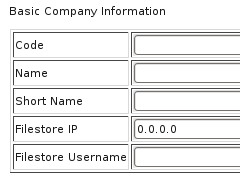
|
Start screen
-
Enter your Company details and login again as 'admin' at login screen.
File-store username is login username of your Linux box.
|
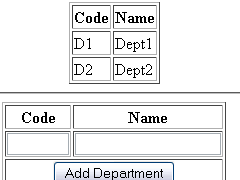
|
Create departments
*to see department wise users and project lists/reports.
|
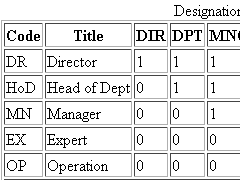
|
Create designations with authority level.
- Depending on authority level, enterprise wide managers' list is determined.
* some links can be reserved for particular designation e.g. access to department-wise user or project list etc.
|
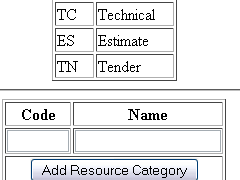
|
Create resource types and file types.
- Entering code is must for resource type because its used in actual file label.
- Allocate persmission to a designation to access a resource type.
- User can access only those type of files as added to his designation permission.
|
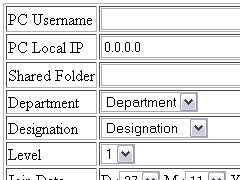
|
Create users
|
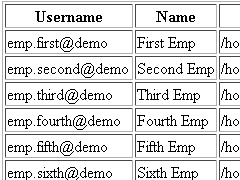
|
Employee list
|
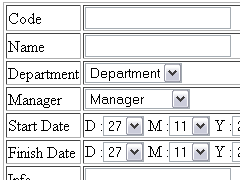
|
Create projects
- entering code is must because its used in actual file labelling.
|
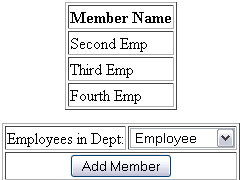
|
Configure project
- Divide project files in sections, entering code is must because its used in actual file label.
- Add members to project team: Project manager is a default member. Only
users added to team can access files in that project in their login
sessions.
- Add customer and consultants.
*Customer and consultant -wise project lists can be generated
|
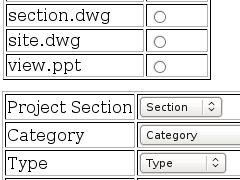
|
Project dashboard for logged in user with add file form.
- File list at the top is fetched from workstation of logged in user.
File is added to central filestore after tags added to file name
depending on project, section and resource type codes. Folder hierarchy
is automatically created depending on project, section and resource
type names.
- Added file must be fetched in a seperate step to local
workstation.
*Add file link can be reserved for particular designation.
|
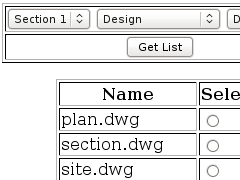
|
File list for project after applying filter.
- Only basic names are displayed to make the list as comprehensive as possible.
|
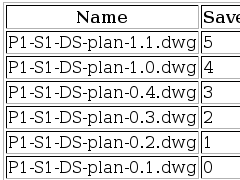
|
File revision history for a particular file.
*File can be locked to prevent modifications or can be fetched as read only. Such file cannot be updated later.
|
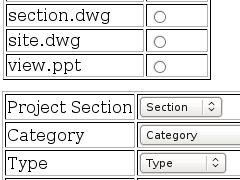
|
User files at logged in user's workstation, fetched for modification and can be updated.
|
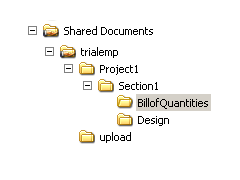
|
- Screenshot of typical folder hierarchy on workstation's file explorer.
- File is copied with similar folder structure to maintain uniformity of folder structure on file-store and workstations.
|